If you ever bought and installed any games from Microsoft Store, you will notice the “one-click” experience have excelled to the maximum. Gone are the old days of launch installer and click through wizard steps, now you simply just click once and the game will download somewhere to your drive and ready to play when it’s done. Depends on the game, it can take up a large amount of your disk space and if you have limited storage it’s best in your interests to know where are the games stored. By default (and this is hard to change) all your apps downloaded via Microsoft Store app are stored and installed under. C:\Program Files\WindowsApps
You can expect any game you bought from the Store app to be saved under this location. So what’s so special about this folder? For one thing, Microsoft doesn’t want to you even touch anything inside this directory. If you try to navigate with Windows Explorer, it’s likely blocked due to lack of permission to access this folder regardless if the current user is Administrator or not.
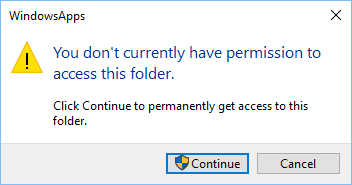
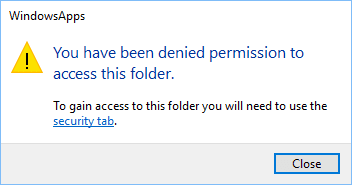
Use Third Party Explorer like WinDirStat
There are ways to get around the permission issue by using a different file explorer. One way is to run WinDirStat as Administrator mode and scan your C drive.
Select the drive and start a scan.
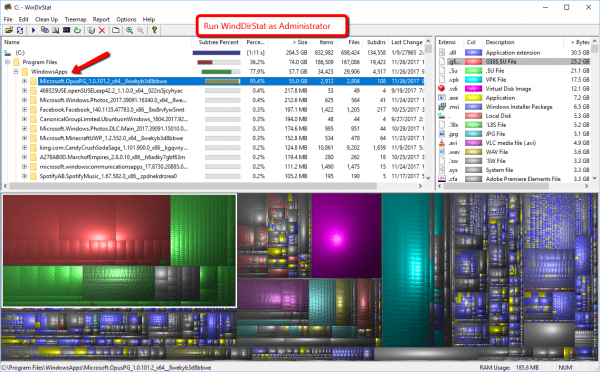
This will unveil all the content of this mystery hidden folder Microsoft is trying very hard to hide from you. It’s probably still a good idea to leave everything alone just the way as is. That’s a quick tip on how to find out where are all your games saved when you bought them from the Store app.


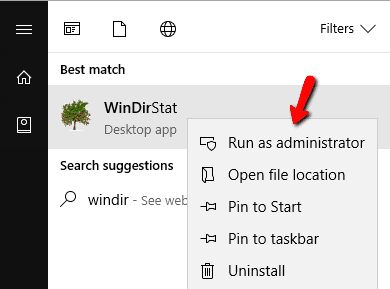
Or use CMD with admin permissions