Ransomware is an evil malware that encrypts the victim’s files and then requests payment in return for the key to decrypt the encrypted data. Initially popular in Russia, the use of ransomware has grown internationally and has gone mainstream with several high-profile attacks. It’s the No. 1 rising threat to the modern world at the moment. An effective proactive anti-ransomware is desperately needed for both personal and business.
Kaspersky Labs has released its new free Kaspersky Anti-Ransomware Tool for Business, which work with other security software to protect endpoints against ransomware and cryptomalware infections. It’s a lightweight tool based on Kaspersky Lab’s two core technologies,
- A cloud-based service dedicated to processing depersonalized cybersecurity-related data streams from millions of voluntary participants all over the world.
- A System Water that scans all important system events, including the creation and modification of operating system files and configurations, program execution and data exchange over the network. It can also allow users to roll back an infected system.
The free tool was targeted for Business, but personal users can also download it to protect their home Windows computers. All you need is to fill out a simple form on the download page to get the download link.
Installation is easy and straightforward. You will just need to pick which mode to use on your computer, Administrator or User. The only difference between two methods is the way how the warning messages are delivered. If you are using Administrator, the messages will just show up on the screen. If in user mode, they will be delivered in the email to the address specified in the installation screen below. If you are using it on your home PC, Administrator mode is easier to set up and use.
Once installed, the tool will start automatically by default and runs silently in the system tray afterward.
The main screen is also very straightforward and clean with some basic stats showing how many threats have been dealt with by Kaspersky and, of course, a promotion button urging you to get the Premium Protection.
Clicking the Settings button at the bottom of the window brings up the Settings page where you can turn on or off a couple of basic options, such as System Tracing.
More Applications page displays the applications that have been blocked or allowed to run on the system. This is the place where you can manually whitelist the applications that have been marked malicious by the tool.
Verdict
With so many incidents related to the ransomware, it seems a no-brainer having this free anti-ransomware installed on your computer to protect your valuable data. Besides, Kaspersky Lab is a well-known brand that provides award-winning anti-virus technologies that protect tons of computer devices.
Lastly, if you or your organization have had your data locked up, it’s worth checking the possibilities of recovering the data by visiting the newly created online portal, No More Ransom.



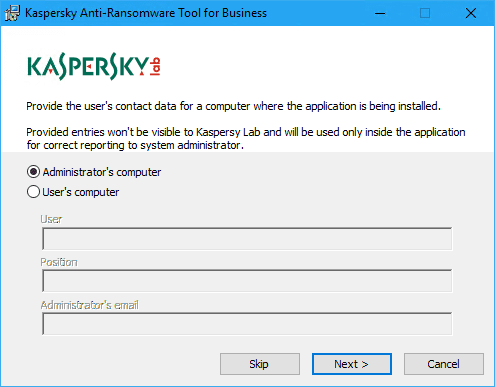
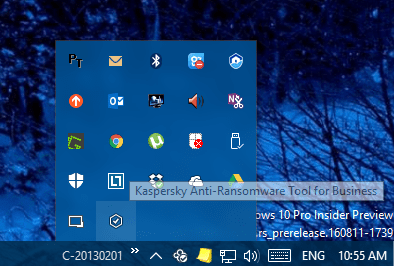


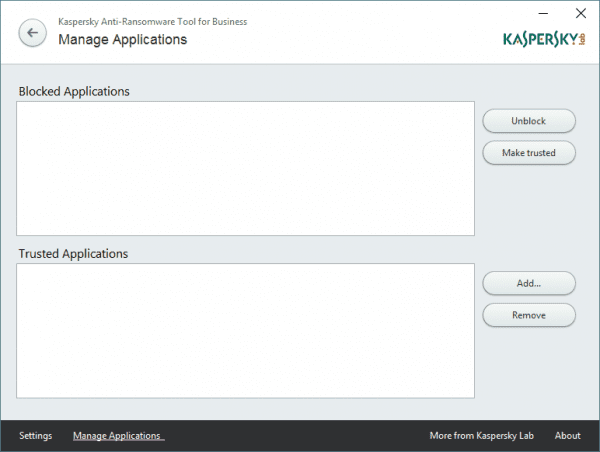
None for Macs?