In case you haven’t known, Windows 10 now has a native OpenSSH client that you can use to remote SSH into Linux machines. It’s a new feature just hidden and not that obvious to spot. It’s one that can finally put Putty to bed, maybe.
To enable OpenSSL client, open Settings app, go to Apps and click Manage Optional Features link.
Click Add a feature button.
Scroll down the list until you find “OpenSSH Client“, click on it and hit the Install button.
It takes about 30 seconds to get it installed and enabled.
To use it, simply open a Command Prompt window, and type ssh followed by the switches and parameters like below:
For example, to SSH to a remote machine named domain.com with username kent,
ssh [email protected]
As a sysadmin who manages web servers through Putty for years, this is definitely the right direction for Microsoft. While Putty is still better, a native OpenSSH client can also be improved by Microsoft over the time.





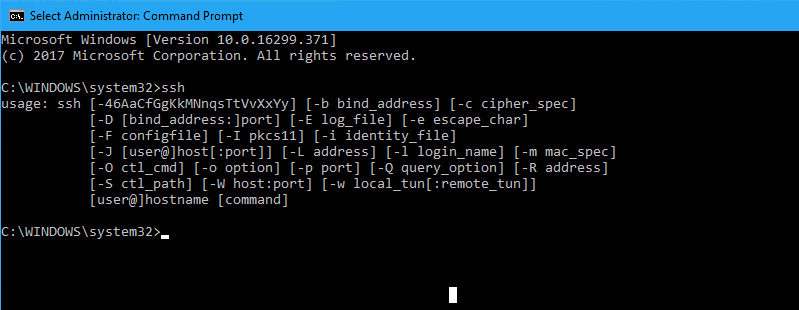
I had to add c:\windows\system32\OpenSSH\ to my PATH as well to get this to work. But nice to have it available now.