I was
Task Manager
Right-click the Taskbar and choose Task Manager to open it. Or alternatively, simply press Ctrl+Shift+Esc. Find Windows Explorer in the Process list, and click the Restart button at the bottom right corner.
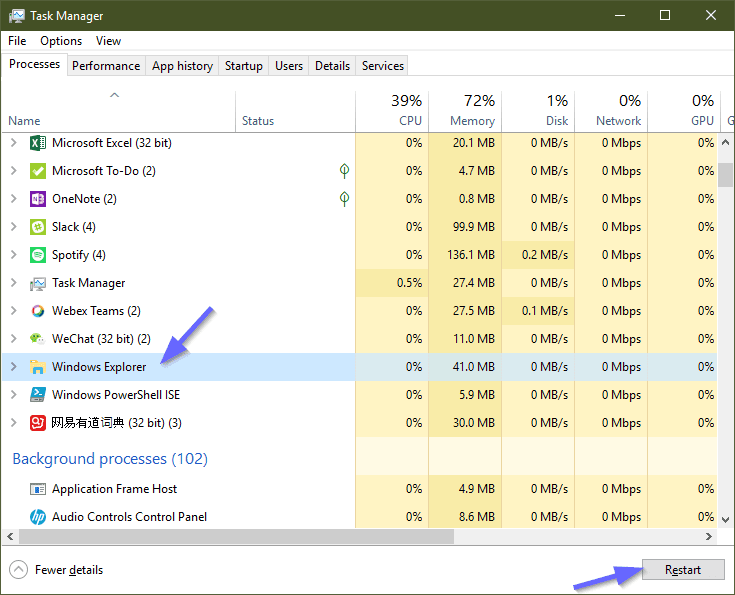
Command Prompt
If you are having trouble opening Task Manager, running the following two command lines in a Command Prompt would do the same.
taskkill /f /im explorer.exe
start explorer.exe

You can save the two command lines in a batch file so you can easily run it by just double-clicking it.
PowerShell
This is going to be by far the easiest. Open a PowerShell console and run the following cmdlet and watch the Explorer process to be killed and restarted.
Stop-Process -ProcessName explorer
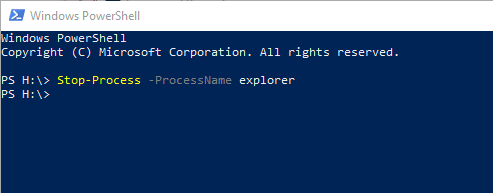
You can save it as
Anything more to add? Feel free to share in the comment.

